Thursday, April 16th
10am Pacific | 11am Mountain | 12pm Central | 1pm Eastern
We're all struggling to figure out how to make remote public meetings work. Since we have been helping so many districts get Zoom Webinar up and running, we thought we'd host a mock public meeting to go through the options available to you. We'll cover everything in this PDF and answer questions as we go.
It will also give us a chance to practice some of the options:
- What does a public call in attendee hear, if they ask to unmute?
- How can they raise their hand via phone?
- How will I know they've raised their hand?
- Can I talk privately with Panelists?
- How do I allow Panelists to share their screens?
- How do we handle the Pledge of Allegiance?

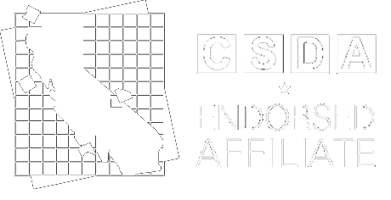
.png?width=764&name=SDA%20Logo%20(transparent).png)
